🎬 CapCut Pro – The Ultimate Video Editing App for Creators 🚀
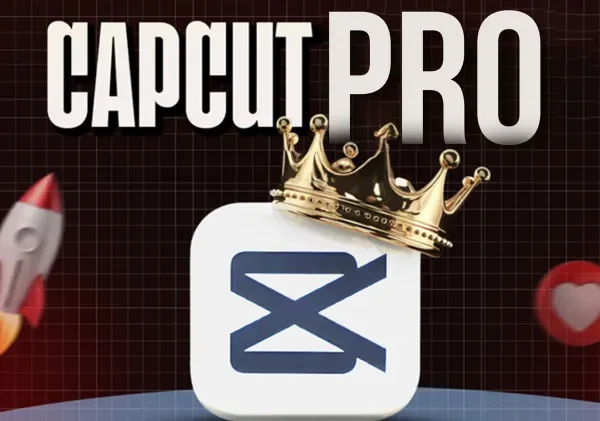
🔍 Introduction
If you’re a content creator, vlogger, or social media influencer, you need a powerful yet easy-to-use video editing app to bring your ideas to life. That’s where CapCut Pro comes in!
CapCut Pro is an advanced video editing software packed with professional features, including AI-powered effects, 4K video support, green screen, smooth slow motion, and unlimited transitions. Whether you’re making content for YouTube, TikTok, Instagram, or Reels, CapCut Pro helps you edit like a pro! 🎥
🛠 Key Features of CapCut Pro
🎞️ 1. Intuitive & User-Friendly Interface
CapCut Pro has a drag-and-drop editor that makes video editing effortless.
Suitable for both beginners and professional video editors.
Available on Windows, macOS, Android, and iOS.
🎬 2. Advanced Video Editing Tools
Multi-layer timeline editing for precise cuts and effects.
Keyframe animations for smooth transitions.
Masking and blending modes for cinematic effects.
Custom LUTs and color grading for professional editing.
💡 3. AI-Powered Editing & Effects
AI Background Remover – Remove backgrounds without a green screen.
AI Auto-Captions – Generate subtitles in seconds.
AI Face Tracking – Automatically apply effects to faces in videos.
Auto Beat Sync – Sync music and video cuts effortlessly.
🔄 4. Seamless Social Media Integration
Export videos in 4K Ultra HD without losing quality.
Directly upload to TikTok, Instagram, YouTube, and Facebook.
Pre-made templates for viral trends and short videos.
🎵 5. Massive Music & Sound Effects Library
Access copyright-free music and sound effects for your videos.
Add voiceovers and use the text-to-speech feature.
Adjust audio with advanced audio equalizer settings.
🎭 6. Stunning Filters & Effects
1000+ video effects, transitions, and filters.
Create cinematic slow motion & time-lapse videos.
Green screen & chroma key support for Hollywood-style effects.
📌 7. Text & Sticker Customization
Add animated text, subtitles, and motion graphics.
Choose from hundreds of trending fonts and emojis.
Create intro and outro templates for YouTube videos.
📊 CapCut Pro Pricing Plans 💰
CapCut Pro offers a free version with basic features, but upgrading to CapCut Pro unlocks premium tools and effects.
🏆 CapCut Pro Subscription Plans
✅ Monthly Plan – $7 per month
✅ Annual Plan – $40 per year.
🔥 Why Choose CapCut Pro?
✅ Easy-to-use interface – Edit videos with no prior experience.
✅ Powerful AI editing tools – Save time with automation.
✅ Supports 4K Ultra HD editing – High-quality output for professional projects.
✅ Free templates and stock footage – Ready-made content for quick editing.
✅ Perfect for all platforms – Best for TikTok, Instagram, and YouTube.
📌 CapCut Pro vs Alternatives
| Feature | CapCut Pro | Adobe Premiere Pro | Final Cut Pro |
|---|---|---|---|
| AI Editing Tools | ✅ Yes | ❌ No | ❌ No |
| User-Friendly Interface | ✅ Yes | ❌ No (Steep learning curve) | ✅ Yes |
| 4K Video Support | ✅ Yes | ✅ Yes | ✅ Yes |
| Built-in Music Library | ✅ Yes | ❌ No | ❌ No |
| One-Time Purchase Option | ✅ Yes | ❌ No (Subscription only) | ✅ Yes |
🚀 How to Download & Install CapCut Pro?
1️⃣ Visit the official CapCut website or download from the App Store/Google Play.
2️⃣ Sign up or log in to your CapCut account.
3️⃣ Choose a subscription plan or start with a 7-day free trial.
4️⃣ Install the software and start editing like a pro! 🎥
🎯 Final Thoughts – Is CapCut Pro Worth It?
Yes! CapCut Pro is one of the best video editing apps available today. Whether you’re a beginner or a professional editor, CapCut Pro offers everything you need for high-quality video editing. With AI-powered tools, 4K support, and a massive effects library, it’s the perfect choice for content creators, YouTubers, and social media influencers.
🔹 Want to create stunning videos? Try CapCut Pro today! 🚀
- 100% Official Subscription
- All Pro Features With AI
- 4k Quality
- No Watermark